Breathe some new life into your old PC with these 5 operating systems
Updated Aug 30, 2024, 6:30 PM EDT
Ayush Pande is a PC hardware and gaming writer. When he's not working on a new article, you can find him with his head stuck inside a PC or tinkering with a server operating system. Besides computing, his interests include spending hours in long RPGs, yelling at his friends in co-op games, and practicing guitar.
Summary
- Don't toss your old PC just yet - try a lightweight OS like ReactOS to revive its performance for basic tasks.
- KolibriOS is perfect for vintage 32-bit systems thanks to its minimal memory and storage requirements.
- Q4OS with Trinity Desktop Environment can breathe new life into your antiquated machine, no dual-boot setup needed.
Although certain PC components have a lot more longevity than others, you’ll need to upgrade your specs at some point. With all the developments in the computing space, even the most cutting-edge PC of today will end up as an outdated machine in a few years.
Fortunately, switching to a lightweight operating system can provide better performance if you’re rocking an old PC. So, here are five operating systems that can bring your obsolete machine back to life.

5 ReactOS
A responsive experimental OS
When talking about the most lightweight operating systems, it’s easy to guess the list would be full of Linux distros. However, the open-source ReactOS is an exception, as it was built from scratch and resembles the old-school design of Windows XP. However, it’s an experimental operating system that’s prone to glitches, bugs, and a host of other stability issues.
Additionally, the old-school ReactOS doesn’t ship with a firewall, making it vulnerable to a host of malware floating around on the web. That said, if you have a dinosaur machine from the early 2000s, ReactOS is good enough if you want to run the most basic tasks.
4 KolibriOS
Yet another open-source OS
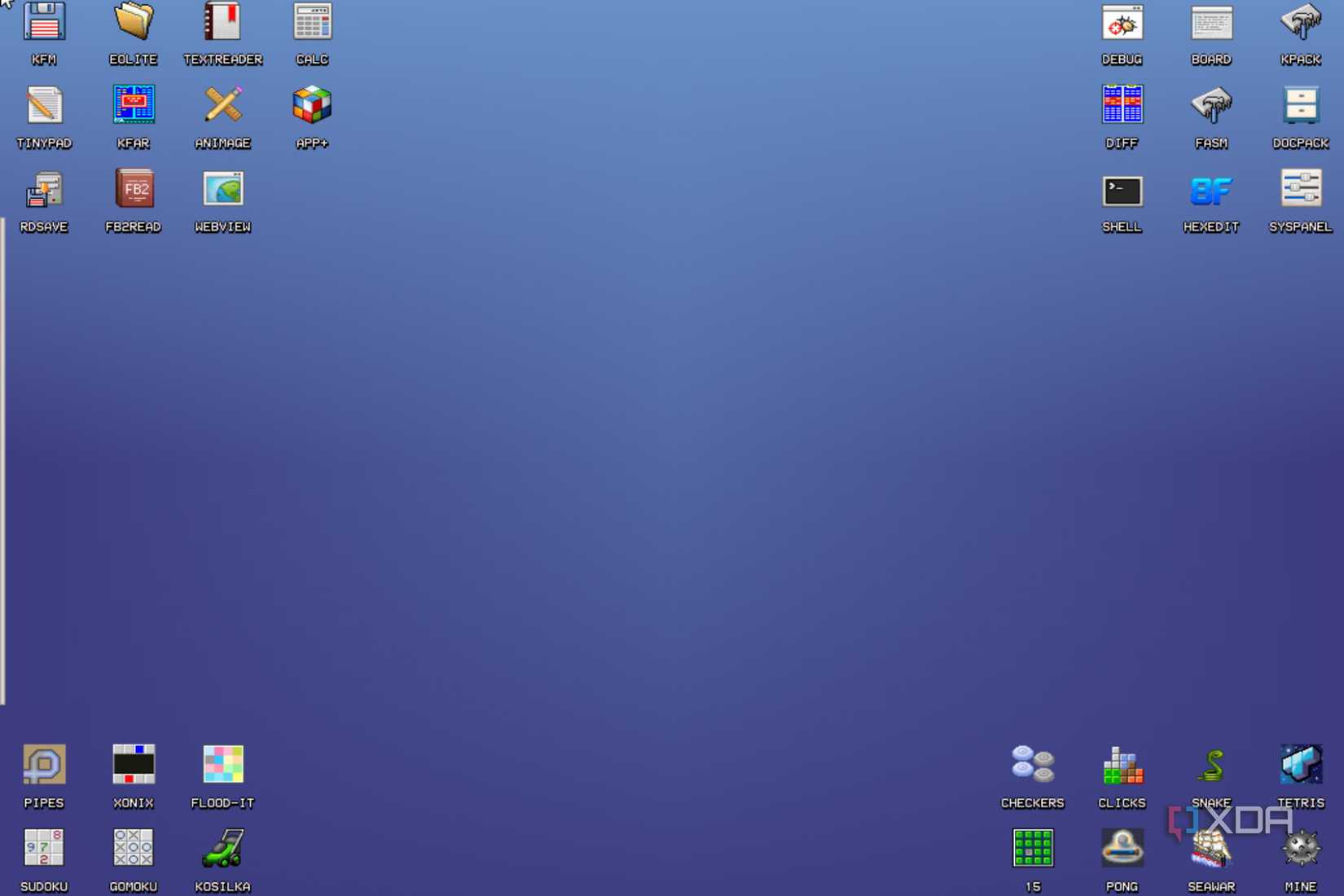
If you’re stuck with an ancient 32-bit system, then you might want to give the open-source KolibriOS a shot. Written in assembly language for x86 systems and forked from MenuetOS, this lightweight operating system can work on a 90s computer with as low as 8MB of memory. You also get a fairly large number of applications, including old-school games like Doom, Minesweeper, and Quake.
While it doesn’t possess any feature-heavy modern-day apps, the fact that KolibriOS and its apps can be loaded into a 1.44MB floppy is nothing short of amazing.
3 antiX
Not the best UI, but a pretty capable OS nevertheless
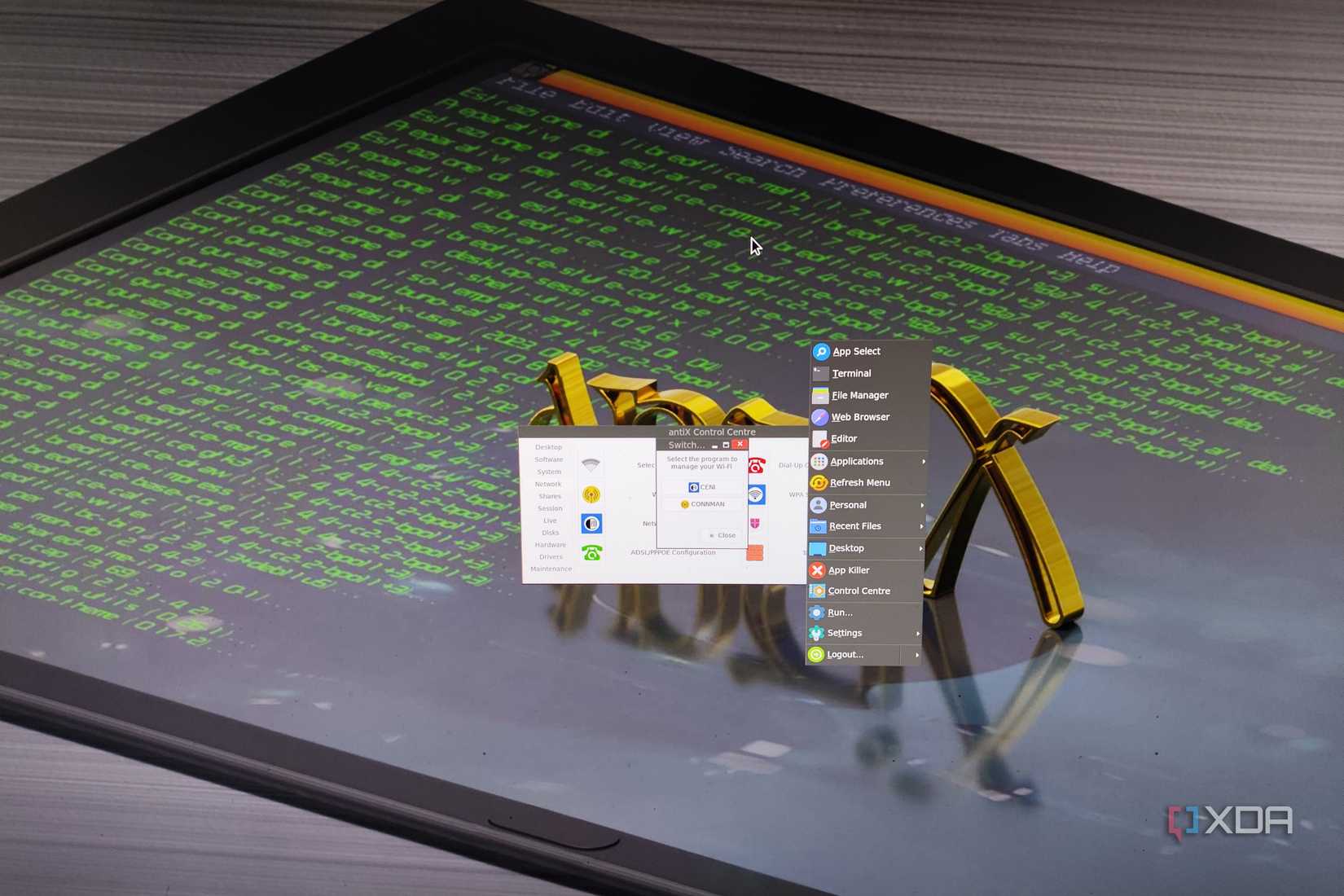
Moving over to operating systems that are better for systems released in the last decade, we have antiX. With Debian distros being extremely popular in the Linux community, I recommend switching to antiX if you’re familiar with Ubuntu or Fedora and want a similar experience.
Besides using the highly optimized IceWM as its windows manager, antiX also ditches the systemd init system. Instead, this lightweight OS supports sysVinit and runit, making it better for legacy systems that run into performance issues with the feature-laden systemd.
2 Puppy Linux
Adorable and efficient
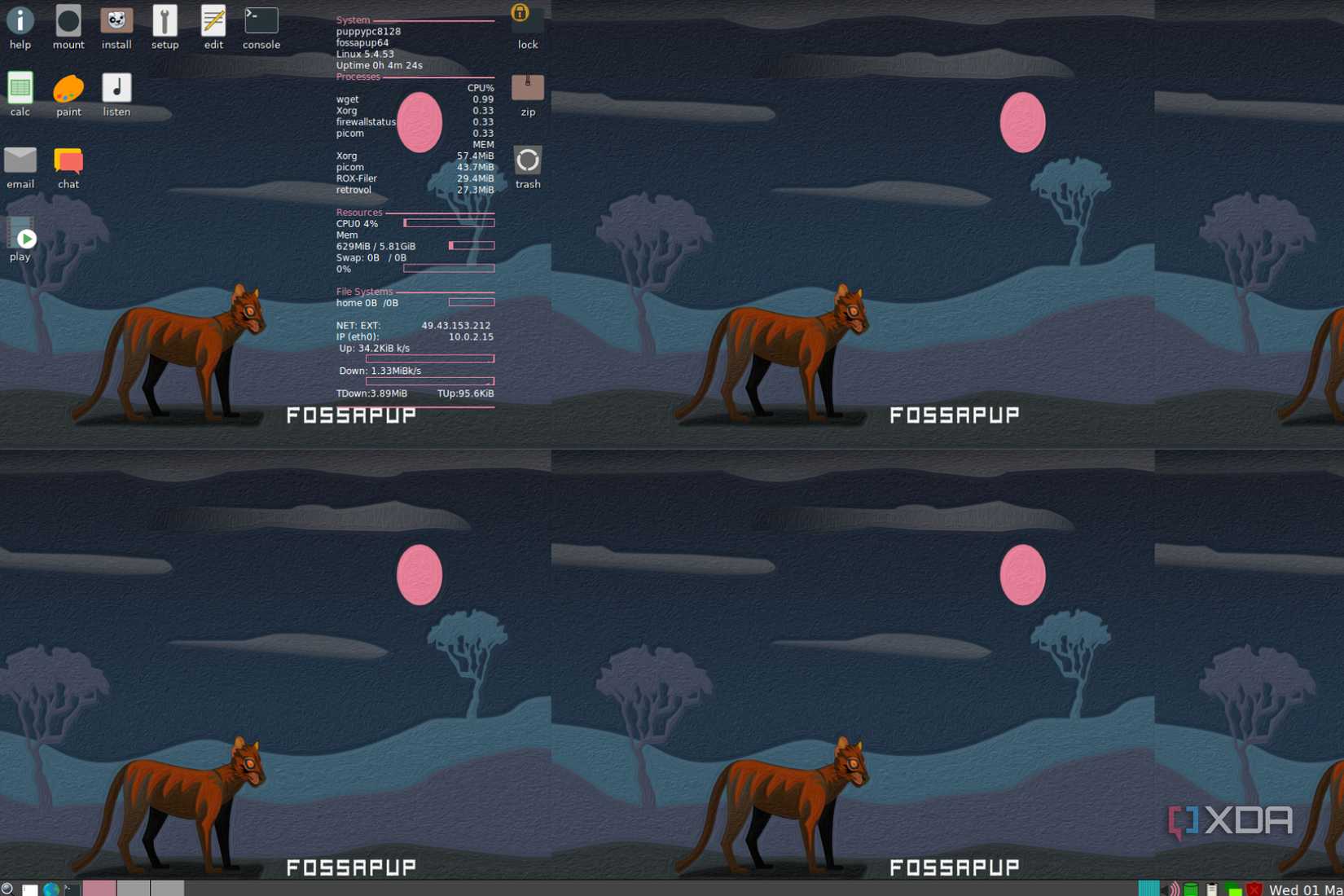
Puppy Linux is a great operating system for those who want a fast and responsive Linux distro with live USB support. So, there’s no need to install Puppy Linux on your old PC, meaning you can flash it onto a USB drive and use it without wiping out the existing OS on your system. While the name may sound cute, Puppy Linux is a robust operating system that supports most modern apps that you’ll need to make the most of an outdated system.
Additionally, the Puppy Linux lineup consists of multiple operating systems based on other distros. The mainline builds, such as the various versions of Ubuntu, Slackware, and Raspbian, are managed by the Puppy Link team. There are also plenty of unofficial derivatives that you can install on your low-spec system to get a breath of fresh air.
1 Q4OS
Especially with the Trinity Desktop environment
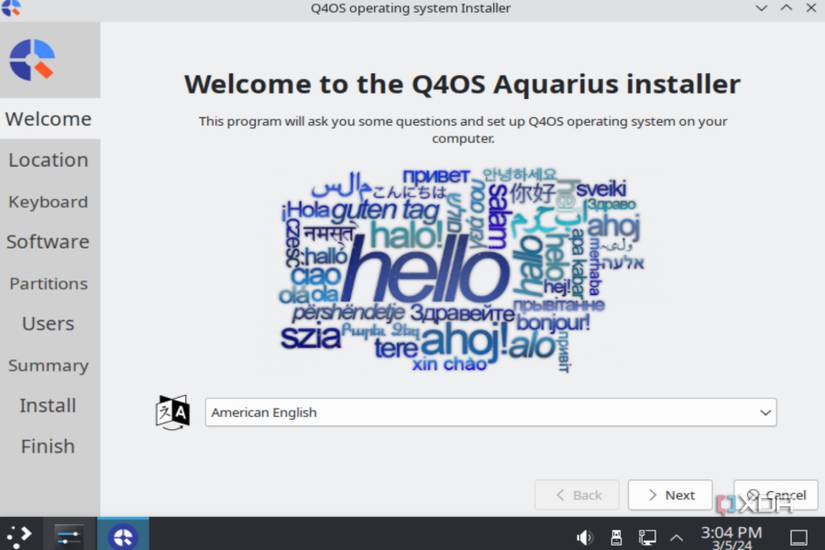
Back in 2022, I experimented with Linux Mint, Absolute Linux, Bodhi Linux, and a ton of other lightweight OS to revive my ancient Lenovo G510 laptop. While Puppy Linux and AntiX worked well, nothing could rival the snappiness of Q4OS. On its own, the Debian-based distribution works well if you want a GUI OS for your work. But pair it with the Trinity Desktop Environment, and all of a sudden, your aged machine will be suitable for every non-demanding task you can run on your system.
The best part about Q4OS is that you don’t even need to go through the hassle of setting up dual-boot if you’re on Windows. Thanks to the official Q4OS Windows installer wizard, you can get this responsive setup in well under an hour without messing around with the bootloader or disk partitions.
Which lightweight operating system is your favorite?
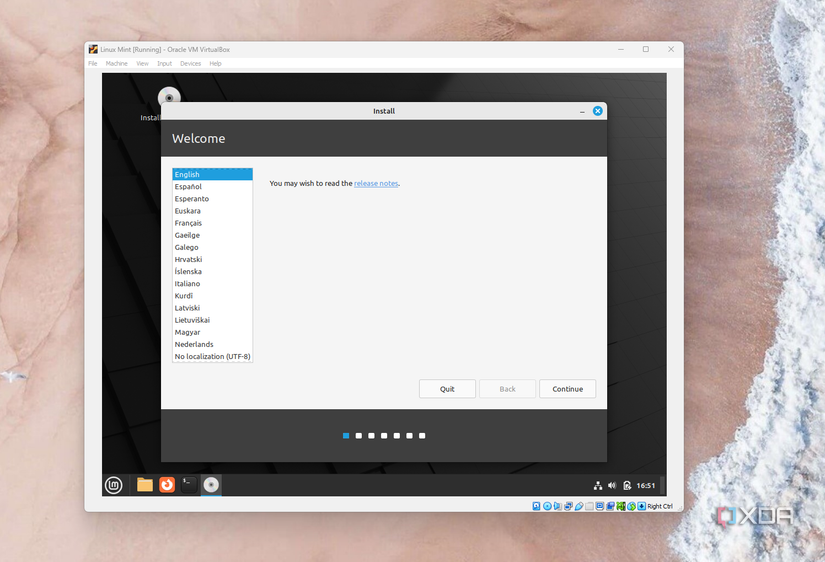
For dinosaur PCs, you can try installing Tiny Core Linux, a 12MB Linux distro that’s as optimized to run on ancient hardware as KolibriOS. There’s also Linux Mint that, despite not being as lightweight as Q4OS, is still a great Linux distribution that strikes the perfect balance between design and snappiness. And this list would be incomplete if I didn't mention Linux Lite, Manjaro, Void Linux, and Zorin OS. Heck, even if you're on a different Linux distro, you can improve the responsiveness of the OS by arming it with light desktop environments like Xfce, LXDE, and LXQt.
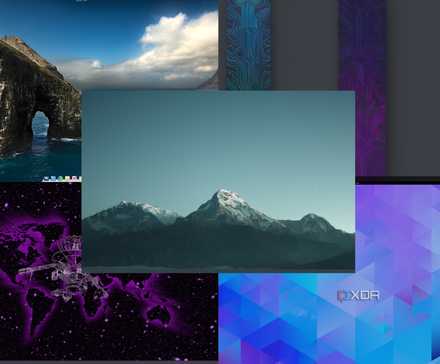
5 of the most underrated Linux distros
As a distro hopper who loves experimenting with Linux, here are five distributions that deserve more love
Besides switching out the operating system, there are a couple of ways to make an old system usable in 2024. For instance, you could swap out the hard drive and replace it with an SSD. Overclocking your components is another way to get more horsepower out of your dinosaur machine. However, there's only so much you can do with an outdated PC. If you prefer using your rig for gaming or other demanding tasks, it might be time to upgrade to more powerful components. But if all the parts, especially the motherboard, are older than a decade, you might want to build a new PC instead.
